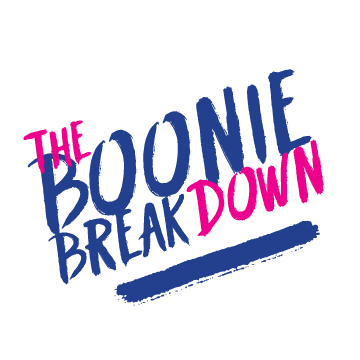Have you been watching me post about podcasting and have no idea what I am talking about?
It's ok, you are not alone! I can't tell you how many times I have to explain that a podcast is pretty much a pre-recorded radio show. If you've been wanting to support and subscribe to the The Boonie Breakdown Podcast but you're not quite sure how. This post is for you!
Step 1. Open Your Podcast App!
Step 2. Click on the Search Button
Step 3. Search The Boonie Breakdown
Step 4. Select the podcast thumbnail.
Step 5. Click on the Subscribe button.
Step 6. Scroll down and click write a review.
That's it! These screen shots work for iPhone and iPad users, but the steps are similar in most podcast apps! If you are listening on other devices here are links to specific apps and you can follow the steps above to subscribe and review.
You can find The Boonie Breakdown podcast on all these podcast apps!
- Appe Podcast: Click here to subscribe.
- iTunes: Click here to subscribe.
- Android: Click here to subscribe on any Android device.
- Google Play: Click here to subscribe.
- Stitcher: Click here to subscribe.
- Soundcloud: Click here to subscribe.
Hope this helps you in your quest to listen to Boonie and her antics on the podcast!
XoXo,
Boonie